So you love to run? I bet you also love reading running blogs don’t you?
I’m sure people keep telling you to start a blog and I sure you’ve been thinking about combining your love of running and as a place to share your training progress, share product reviews and pass out all that advice that you have learnt on the way.
What are you waiting for? Start your running blog today !
Stop what you are doing for 15 minutes and follow these three easy steps and your new blog will be up and running, no pun intended, before you know it.
How to start a running blog in three easy steps
Domain name and hosting
First things first – you need to decide what to call your blog and check to see if the domain name is available.
Obviously mine is traillife.co.uk and it took me a long time, after a lot of brainstorming, to come up with the name.
Once you have got a list of some possible names head over to 1&1 and see if your domain name is available.
If you are asked to pick a hosting package then go for WP Unlimited as it is more than enough for your needs at the moment and you can always upgrade later if you need to. Plus you get a FREE DOMAIN NAME
Setting up hosting and installing WordPress
1&1 offer all inclusive web hosting for wordpress projects which gives you hosting for £0.99 per month and includes a free domain name.
This, in my opinion, is the best wordpress hosting package available at the moment and is a great starter package for any new blog.
It really is a bargain so what are you waiting for – get started on your blog now.
Select the WP Unlimited package to get you started and click try now.
Once you select your package you can select your FREE domain name to be added to you WP Unlimited package
Add your chosen domain name to your package and then its a simple process to go through the rest of the set up.
It’s very quick and easy and shouldn’t take you more than 5 minutes before your blog is up and runnng
You need to select you username and password for your wordpress installation. Make sure you chose something that is secure for the password.
Enter your username and password, check the box to say you accept the terms and conditions and click continue.
At this stage 1&1 will try and sell you their own website builder package but you don’t want that, you want the WordPress installations so select that and then hit get started.
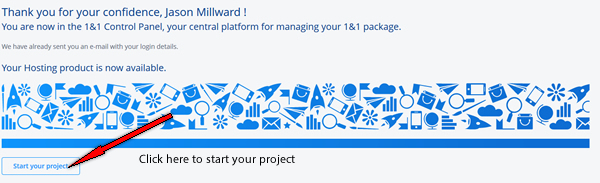
Told you it was easy didn’t I?
Your control panel is now set up and you are just a few steps from writing your first blog post.
Next click on start your project
You should then get this update screen telling you that a confirmation email is winging its way through cyberspace to your inbox and that your control panel is ready to go.
You also get details of any welcome offers here so if it’s of any interest you can claim it here. If not just click on the big blue button to be taken to your control panel.
From the drop down select the domain name you want to attach to your hosting package and then click assign domain.
If you don’t want to get involved with updates, protection and optimisation then select the ‘install managed wordpress’ option.
On the other hand if you don’t mind getting your hands dirty then go for the other option where you manage all aspects of the site.
All you need to do now is give the website a title and click create website and you are done.
Congratulations you now have a website that is ready to filled with details of all your latest running adventures.
Now go forth and write!
Making it look good
Give yourself a pat on the back, you now have your own running blog but before you start sharing your latest run or details of your training plan its a good idea to make your site look pretty by updating your theme.
Luckily like most things with WordPress it’s really easy to do this. There are plenty of free options available but for that really polished and professional look you really should go with a premium theme. There’s a few options below to get you started or you could take a look at my post Top 10 WordPress Themse for Running Websites for more inspiration.
- Theme Forest – Has over 5700 high quality WordPress themes and templates available, all at very reasonable prices. If you can’t find a theme here you like then the chances are you never will.
- Template Monster – Another wordpress theme site with a large selection of responsive WordPress themes and for a limited period a big sale with 40% off all products. Hurry now, you don’t want to miss out!
- Ultimatum Theme – Is an ll in one WordPress Solution which allows you to create amazing websites with no coding knowledge at all. Have a look and see what you think. I think it’s fantastic.


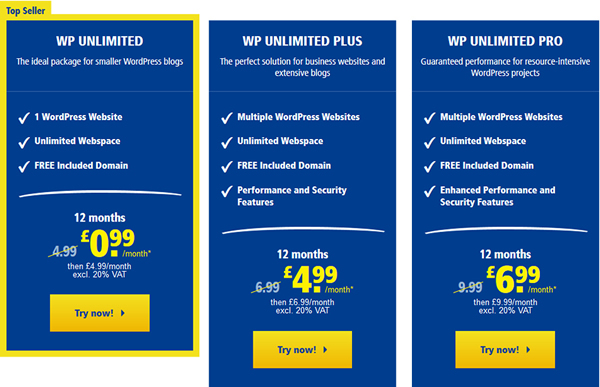
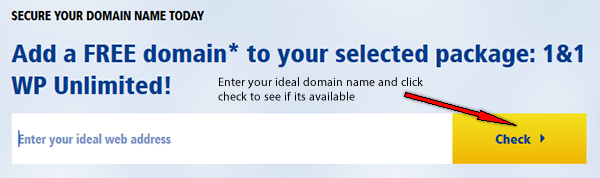
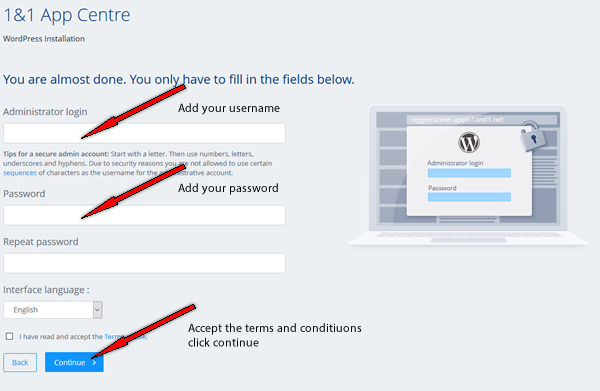
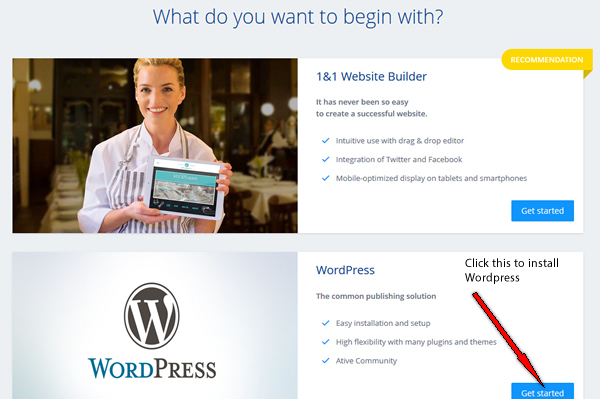
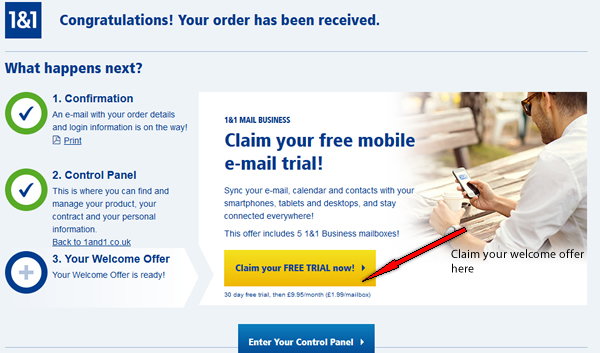
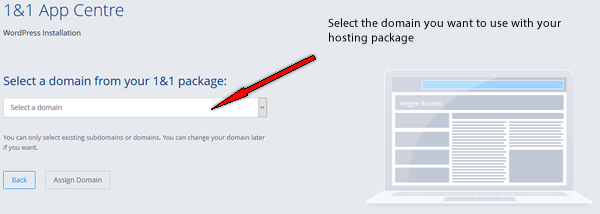
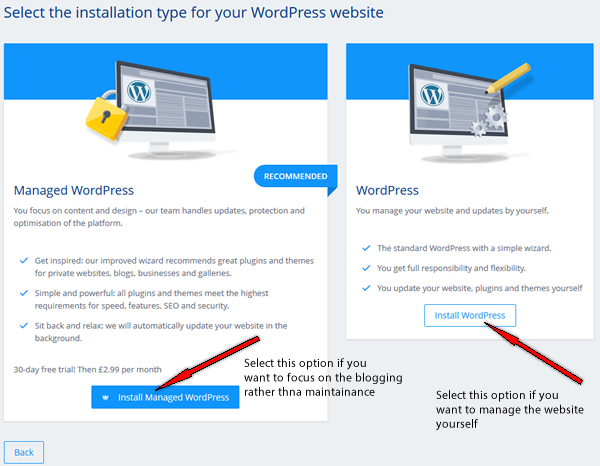
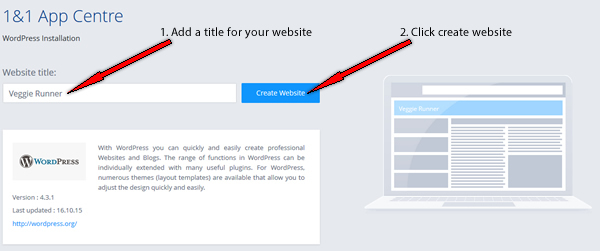
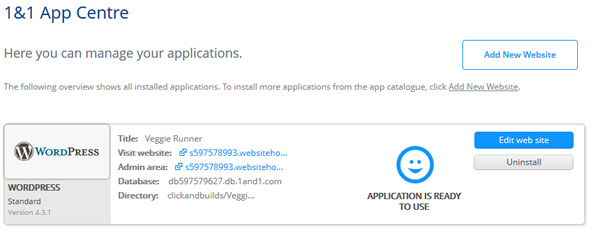
2 Comments
Thanks for all the great tips on how to start a running blog. Freerunning in particular is getting more popular and I would like to see more blogs on that or may just start one myself!
Thanks for all the great tips on how to start a running blog. Freerunning in particular is getting more popular and I would like to see more blogs on that or may just start one myself!
Comments are closed.